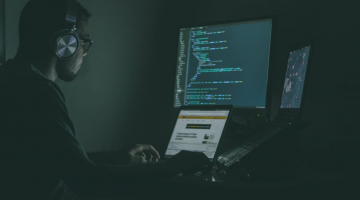How to migrate from Classic ASP to ASP.NET
What would you say about a company that aspires to enter the major league of business relying on 25-year-old technology? Today, most people would call it a strange story for an enterprise. And for digitally driven organizations, it is outright ridiculous. Yet, this is symptomatic of some firms today that have ASP-based solutions as a part of their IT environment.
In the year of its release – and that was back in late 1996 – ASP (short for Active Server Pages) was only an add-on to Microsoft’s Internet Information Services (IIS). It has quickly evolved into a groundbreaking server-side scripting language and engine that was an excellent instrument for web application development. In the rapidly progressing IT landscape, Сlassic ASP steadily lost ground to newer technologies when its creators launched its upgraded version – ASP.NET.
The cut-throat competition in contemporary business leaves legacy ASP product owners no choice but to migrate to Microsoft’s younger brainchild. What are the technical reasons for doing that?
Benefits of migrating Classic ASP to ASP.NET
Our experience in providing web app development services allows us to pinpoint the upsides ASP.NET as compared to Classic ASP.
- Architecture. Classic ASP utilizes scripting on the server for all products to generate content. The content is then sent to the client’s browser via HTTP response. ASP.NET is based on the separation of concerns and leverages ASP.NET Web Forms for fast application development and ASP.NET Model View Controller for more structured projects. In the latter case, business logic and presentation are uncoupled, which enhances code maintainability and improves testability.
- Programming model. These differ fundamentally since Classic ASP relies on a procedural model, and ASP.NET follows an object-oriented model. Such an approach allows .NET to use extensive API support, multiple programming languages (for instance, C#, F#, or VB.NET), and other advanced features of the .NET framework.
- Development tools and ecosystem. The earlier version has quite a limited toolset for basic tasks such as third-party database integration, where ActiveX Data Objects (ADO) is a primary technology. By contrast, ASP.NET has a ramified ecosystem that can not only play well with other Microsoft-created products (like SQL Server) but also serves as a comprehensive IDE (Integrated Development Environment). For instance, the Visual Studio tool offers debugging mechanisms, project management, and version control capabilities.
- Performance and scalability. The procedural programming model and the code’s interpretation (not compiling) hamstring Classic ASP’s scalability, making it unsuitable for large and complex apps. ASP.NET utilizes session management and caching at client and server levels, reducing the app’s response time and minimizing server load.
- Compatibility and cross-platform support. As Classic ASP gets more outdated, modern browsers and servers stop supporting it, resulting in numerous issues with the functioning of legacy sites. ASP.NET doesn’t suffer from this. Moreover, its Core version is specially geared for cross-platform development, enabling the creation of apps that run on Windows, macOS, Linux, or other operating systems.
- Cloud support. At the turn of the millennium, cloud computing was unheard of, which is why Classic ASP has nothing to do with it. The more novel ASP.NET (and ASP.NET Core, too) is honed to work harmoniously with Microsoft Azure as a scalable and robust cloud platform.
Now that you know why ASP.NET is better, you can shape your migration strategy, which starts with the preliminary phase.
Pre-migration preparation
There are several essential things you should do before the actual migration begins.
- Conducting an out-and-out audit. The first step is to inspect your legacy web product comprehensively. It involves pinpointing dependencies, detecting potential issues, identifying areas that require special attention, and thoroughly documenting your discoveries. A vital audit element is analyzing the existing database’s structure and data access procedures to ensure it will play well with SQL Server and Azure-powered web APIs utilized by ASP.NET.
- Setting up a testing environment. You should not only prepare the server for testing but also configure the hardware and network. And remember, it must replicate the production environment.
- Implementing caching mechanisms. These can optimize the solution’s performance by shortening response time and minimizing database hits.
- Integrating authentication techniques. Classic ASP can’t boast of such capabilities, but .NET employs them on a large scale to safeguard sensitive data and limit access to the solution.
- Maintaining a robust development environment. It should be well-configured and rely on containerization technologies (for instance, Docker) to streamline the process.
Migration roadmap
While implementing data migration projects, we at DICEUS follow a straightforward roadmap that includes five steps.
Step 1. Devising a detailed plan. This document should contain such information as the scope of migration, clear-cut goals to attain, definite timelines, and resources to.
Step 2. Determining legacy areas. Here, you should come up with a complete list of systems, web services, microservices, and other elements of the legacy product that require migration.
Step 3. Backing up data. All user files, databases, configuration settings, etc., must be backed up to provide the integrity of the new product and ensure you won’t lose any relevant information during the transition.
Step 4. Performing the migration. During Classic ASP to ASP.NET migration, you should start with the data layer and carefully reproduce data-based context and model in the new product. Then, move on to logging, error reporting, caching, and other system functional capabilities. Finally, proceed with implementing controllers and actions in ASP.NET.
Step 5. Regression testing of the new solution. The final stage is checking and assessing the operation of the migrated product. Our testing team validates its enhanced functionality, cross-platform compatibility, and improved performance. If any element underperforms, they deal with issues they discover.
Even after the switchover and when your ASP.NET product goes live, there is no time to rest.
Post-migration routine
The smooth functioning and optimal performance of the new .NET solution are conditioned by the system of measures observed by the IT personnel responsible for its operation. These measures include:
- Bug fixing and continuous testing. No matter how thoroughly you have tested the product, issues still appear, and bugs may crop up suddenly. Regular QA checks are mission-critical to tackle compatibility problems, functional errors, or performance bottlenecks. By conducting periodic tests, you will guarantee the seamless user experience your product provides.
- Systematic updates and maintenance. The long-term operation of any software piece is ensured via its regular maintenance and timely updates. Staying proactive and taking care of security patches, performance and database optimizations, code refactoring, compatibility, and other aspects of the product’s functioning will keep it reliable, stable, secure, and aligned with the latest developments in the IT realm.
- Educating users. Any new technology takes some time to learn. It holds true for mastering ASP.NET web products that significantly differ from Classic ASP web apps and sites. Therefore, you should arrange training sessions and furnish relevant documentation to let users understand new functionalities, learn to handle an unfamiliar UI and adapt to the new environment.
You must know the pitfalls and bottlenecks while planning and executing the migration and all related procedures.
Migration challenges to address
What are the most widespread obstacles accompanying migration projects?
- Lack of specialists. The Classic ASP accounts for the minimal availability of experts competent in this old-school technology.
- Getting to grips with the old app’s architecture. Most legacy solutions were launched ages ago, which spells a job of work looking for developers or documentation containing product information. If the IT team starts the migration project without any sources of reference, its progress will be slow and laborious.
- Standard migration-related risks. Moving any system to a new environment causes a number of threats, such as compatibility problems, data loss, functionality gaps, etc.
- Peculiar Classic ASP/ASP.NET issues. Here are some technical challenges, like the different approaches of the two technologies to dealing with file systems and databases, disparities in handling sessions (which in .NET require a set of APIs), minimal integration capabilities of Classic ASP, etc.
- Migration cost. Such a complex IT endeavor involves enlisting a qualified workforce, which is not a chump change issue. However, potential problems caused by staying with the older technology will cost you more at the end of the day.
The high-profile skills of DICEUS in the .NET technology and its experience in legacy app modernization can help you overcome all these challenges and perform a seamless migration of your Classic ASP product. Here is how we coped with one of such projects.
ASP.NET migration: DICEUS expertise
VCA, a pet insurance company from Canada, required our assistance in optimizing its IT environment that contained the core service and several sub-services. The central element of the ecosystem was a hybrid SaaS resource. Some solutions were powered by Classic ASP, whereas others were migrated ASP.NET products. The customer wanted us to implement SSO (Single Sign On) to spare users the necessity of logging in new every time they switched from Classic ASP to .NET products by VCA.
The major challenge related to SSO optimization is handling sharing session problems. In Classic ASP, sessions resist editing, while in ASP.NET, you can do it by leveraging two techniques. The first consists of saving sessions in the database; the second requires special API tools to access the session. Our team opted for the latter approach and managed to provide SSO for all VCA’s digital landscape components, which enhanced customer experience and streamlined interaction between the organization and its clientele.
Conclusion
A quarter of a century ago, ASP was an innovative tool in web development. Still, today, it is quickly becoming a legacy technology inadequate for meeting the requirements of the time. That is why switching from Classic ASP to ASP.NET as new-generation know-how with numerous fortes makes perfect sense.
While performing the transfer, you should carefully prepare the ground for the procedure, adhere to the migration plan, avoid pitfalls that await you along the way, and regularly conduct the necessary follow-up measures. By hiring top-notch IT experts, you will guarantee that the migration process will be smooth and that the new product you obtain provides a satisfying user experience.