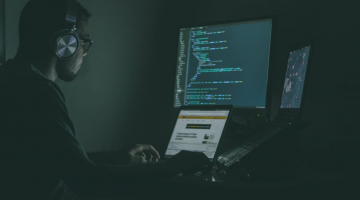CRM development: Effective enterprise-grade solutions
What is CRM development? In modern business, what can be automated is automated. You will hardly find an inventory/accounting system without the use of specialized software. Trade representatives use special applications for order processing on their mobile phones and tablets. While most processes are automated, insufficient attention is given to customer relationships, especially in small and mid-size businesses.
Let’s imagine that the Sales Department works without an accounting system. Each manager of the Sales Team works as they like it. They record the calls on paper or Excel sheets. Incoming calls or new orders are not recorded at all. As a result, only paid orders are recorded. In this case, it’s difficult to define how effectively the sales department works, how leads are generated, and what activities are performed with existing contacts.
A great solution to the problem is the implementation of a CRM system which stands for customer relationships management. The system can bring a lot of benefits to S&M businesses and large corporations. Below are the key advantages of CRM implementation:
- Mutual CRM database of contacts, including customers and counterparts
- An ability to monitor the quality of work of sales departments at any time
- A possibility to get statistics and analytics of lead generation effectiveness
- An ability to improve the performance and to craft the strategy of business development
CRM system benefits
A CRM-system is any option of control and accounting which helps enhance the relationships with customers. Even paper types of accounting can be considered as a system if these allow for effective control of all relationships with customers. It’s obvious that paper belongs in the past. That’s why we mean specialized software by the term CRM.
What Does a Typical CRM Software Do?
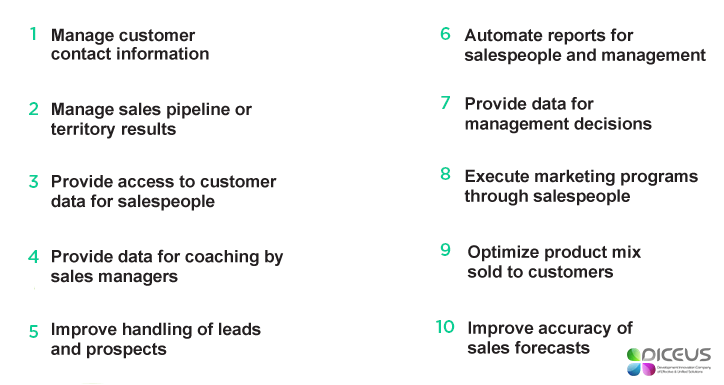
Not alienating customers should be the main objective of any CRM system for small or midsize businesses. It’s very important to monitor incoming calls and inquiries from websites and emails.
Before choosing a CRM system, you should understand if your business actually needs it. Oftentimes, CEOs hear about the best CRM software and think that they need to implement some at all costs. Who really needs a CRM?
CRM systems work well for any business that works directly with customers and wants to increase the number of buyers. You need CRM software if your business puts effort into customer acquisition and retention. If you develop your business and invest in marketing, CRM software will become a great helper for you.
You might be interested in the following articles:
A comprehensive CRM modules list: Must-have features
Why CRM for construction company is crucial? Which one to implement?
Why might you need CRM software?
Often, business owners wonder why they might need a CRM system since they don’t have many customers and a sales department consists of only several people. They think that it’s a piece of cake to control the work of sales departments. Here are some reasons why you might need CRM apps:
- Reason 1. Not to alienate a potential customer and not to miss any incoming call or inquiry. Small and midsize businesses are rather competitive. To attract new customers, companies put in great effort. Compared to other expenses, investments in attracting new customers may be quite expensive. Automated systems allow recording every single call your sales department receives, every single inquiry and order.
- Reason 2. Monitor the work progress of your employees. If you don’t have a common standardized system for customer relationships, every team member will work as they like it. Some will do accounting in Excel sheets, others – on paper, and what is the worst thing is not to record the work progress at all. In this chaos, business owners will not be able to track the performance and effectiveness of their employees. CRM systems solve this problem as you will be able to track every single call or contact in one place and at any time. Besides, you can export this information as well.
- Reason 3. Every business is in need of a static database. With a good CRM system, you will able to capture the required information and contacts in a single database. CEOs are able to analyze the performance and plan further work with regard to the analysis done.
- Reason 4. Out-of-the-box solutions that can be used for developing your own custom software. Every CRM system is an embodiment of the developers’ vision. Any CRM software has a lot of built-in features which can bring the workflow to a new level. The implementation of customer relationship systems allows getting not only software but also the help of developers and their vision of how a sales department must work. Developers rely on best practices and experts’ opinions while developing a new enterprise solution.
Besides, users of CRM tools will get a lot of other useful things that depend on the system you choose.
Read more about CRM integration in our latest article: “How to provide CRM integration”
How to choose the customer management software?
The main rule is to pay attention to the availability of all the features you would like to use within your work process. For example, if you consider incoming calls to be the most important part of your customer relationships process, you should pay attention to the capability of the system to be integrated with telephony. If you generate leads through your website, you should pay attention to the possibility of integrating your system with your CMS.
The next step is to consult an expert in CRM implementation. If the recommended has all the functionalities and features you need and costs reasonably, feel free to make up your mind about it.
Today, there are two types of CRM solutions that are based on two different technologies.
- A system as a service (SaaS). Herewith, the software and all the data are hosted on the vendor’s server. You get online access to the server through a browser, a client program, or a mobile application. All processes are performed on the vendor’s side.
- Stand-alone – a license for setup and use of a software product. You get a solution that can be installed on your server. If you need, you will be able to customize the software according to your requirements and those technical opportunities provided by the vendors.
If you choose a SaaS solution, you will meet some challenges. You won’t be able to make changes in the code. Usually, such types of systems allow setting up access rights for your employees, integrating some external systems (getting data from the website, recording incoming calls, etc.), choosing the interface, setting up reporting, etc.
You should also bear in mind that while using a SaaS product, you must always have access to the Internet. It’s very likely that you will pay for creating any backup. However, SaaS solutions have two key pros.
- You don’t need a server to host your software.
- You won’t need to update the system yourself, as this is done by a vendor.
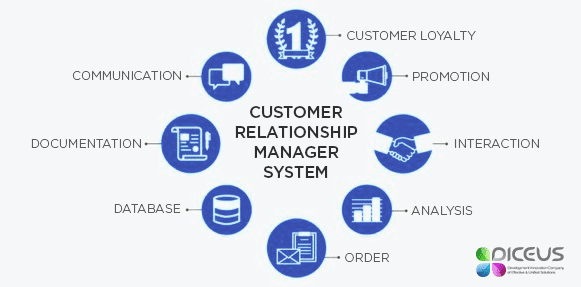
Stand-alone software are out-of-the-box solutions that you can install on your server. You will be able to make changes in the code. More often, small and midsize businesses don’t require stand-alone solutions.
CRM system features
Integration with telephony
Any CRM system must be integrated with telephony. Your employees must be able to record incoming calls and initiate upcoming calls. There are two options for telephony realization:
- The call is made from the browser and the whole system. The quality of sound and signal processing depends on the browser and CRM’s code.
- Telephony is integrated with external services like Asterisk, Avaya, etc. In this case, you install a system of virtual telephony based on the services mentioned above and add your phone numbers to this telephony. The call is made with the help of an SIP phone.
API integration
Any business uses different services to get inquiries, to do accounting and paperwork. When choosing CRM software, pay attention to whether there are API solutions. The availability of out-of-the-box APIs is a great advantage.
The relationships with customers include the following activities:
- Phone calls
- Emails
- Meetings
- Newsletters
You can automate everything except for meetings.
Tasks planning
When you choose a CRM system, you should pay attention to whether it is possible to plan, assign, and track tasks. Employees must be able to assign tasks to themselves and their co-workers as well as to set up notifications. Besides, a system must monitor the cooperation and interaction of staff.
Data import
Look carefully at what features for data import are provided by a CRM system. In what format are you able to download the required information? Is there any migration module? It’s important to import data transparently and quickly. The launch of the system will likely fail if there is no convenient data import, as it is quite difficult to add all the contacts manually.
Localization
Today, localization is not mandatory, as most popular CRM tools already have it. However, you should take the language question into account as your employees may face language difficulties when using the software.
Open source or proprietary architecture?
The difference between open-source and proprietary architecture is that in the first case, you get a system with open-source code, and in the second case – you can’t see the code and make any changes to it. Usually, large CRM development companies offer proprietary architecture. In this case, you get a powerful system that you will be able to modify according to the conditions defined by the developers of the system. Open source code systems are usually based on some CMS systems, which allow integration of other systems with your website.
Costs
When it comes to the integration of any system into a company, any businessman thinks how much it will cost. When you look at the CRM product cost indicated on the official site of the product, you see just a part of the total expenses. The total cost consists of the following things:
- The cost of the license may be the price for cloud solutions or the price for one copy.
- Data import. You will definitely need to import contacts and other important data. That’s why the availability or lack of this module will affect the cost of the system.
- The cost of finalizing. Even if you bought an out-of-the-box solution, you will need to finalize the product and customize it.
- The cost of maintenance and support.
By the way, many business owners forget about the essential point of financial loss during a transition period. You should bear in mind that during this period, you may lose some leads or process them with delay. Hidden costs also arise when your employees, instead of doing their tasks, learn how to use the system. Any CRM integration requires great effort, so business owners must prepare and be ready to meet the challenges.
The cost of the license
Depending on what type of CRM system you choose, there are various options for license purchase. You can buy the following types of licenses:
- Unlimited license
- The license for a certain period of time (month, year)
- The copy of the software to install on your server
- An unlimited license that is active for an unlimited period
When you subscribe, you purchase access to the system for a certain period of time. The subscription cost is reasonable in most cases, but you will have to pay regularly to prolong your access to the system.
Finalizing and launch
Consider setting up, finalizing, and launching the system when calculating the total cost of the system. You will need to do the following:
- Install the software
- Set up user groups, set up the access rights for the employees who will work with the system
- Integrate a CRM system with other services and software
- Import the data from other systems
Data import could be one of the most expensive things within the system’s launch. The data are to be imported from the other systems, processed, standardized, and only then imported to the new system.
Maintenance and support
You should understand that there are failures in the system from time to time, especially if you choose a standalone solution. Maintenance will also cost you money. With SaaS solutions, you will pay probably less for technical support. More often, a customized solution works well.
You might be interested in reading our article “10 ERP lifecycle models”
Why don’t SaaS systems need ongoing support?
- These solutions are usually robust and well-managed. The developers keep track of the operation.
- The system has limited functionalities as it performs only a certain range of tasks.
- An interface is intuitive and user-friendly that’s why users don’t need help from the experts.
In this article, you learn what a CRM solution is, who and why needs it, and how to choose a system that fits your business goals and needs. Here you were able to learn the essentials of any CRM software and make your own choice. Follow us to learn more about enterprise-grade solutions for your organizations. Should you need a custom CRM development, feel free to contact us.