Most popular articles
8 min. read·10555 reads· 15 min. read·16899 reads· 18 min. read·2983 reads· 18 min. read·20098 reads·
 Insurance11 min. read·
Insurance11 min. read· 19 min. read·
19 min. read· Insurance14 min. read·
Insurance14 min. read· Insurance11 min. read·
Insurance11 min. read· 8 min. read·
8 min. read· 10 min. read·
10 min. read· Fintech19 min. read·
Fintech19 min. read· Insurance13 min. read·
Insurance13 min. read· Fintech19 min. read·
Fintech19 min. read· Healthcare14 min. read·
Healthcare14 min. read· Insurance11 min. read·
Insurance11 min. read· 19 min. read·
19 min. read· Insurance11 min. read·
Insurance11 min. read· 8 min. read·
8 min. read· 10 min. read·
10 min. read· Fintech19 min. read·
Fintech19 min. read· Fintech19 min. read·
Fintech19 min. read·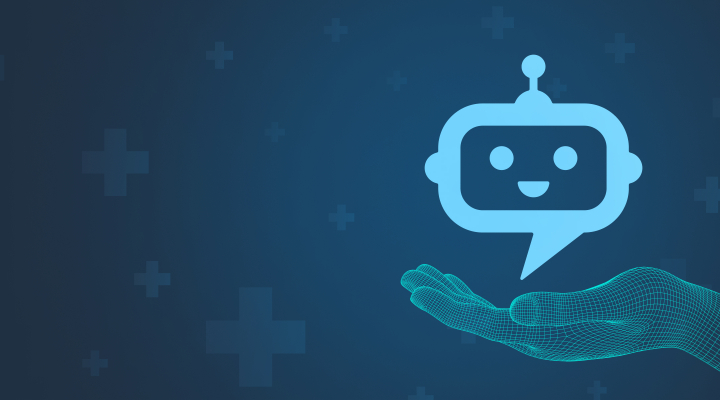 Healthcare9 min. read·
Healthcare9 min. read· Insurance14 min. read·
Insurance14 min. read· Insurance13 min. read·
Insurance13 min. read· Banking15 min. read·
Banking15 min. read· Banking15 min. read·
Banking15 min. read· 7 min. read·
7 min. read· Fintech12 min. read·
Fintech12 min. read· 18 min. read·
18 min. read· 11 min. read·
11 min. read· 6 min. read·
6 min. read· 6 min. read·
6 min. read· Insurance10 min. read·
Insurance10 min. read· Banking16 min. read·
Banking16 min. read· Insurance13 min. read·
Insurance13 min. read· Insurance7 min. read·
Insurance7 min. read· Insurance49 min. read·
Insurance49 min. read· Insurance16 min. read·
Insurance16 min. read· Healthcare14 min. read·
Healthcare14 min. read· Insurance11 min. read·
Insurance11 min. read· Insurance14 min. read·
Insurance14 min. read· Insurance11 min. read·
Insurance11 min. read· Fintech19 min. read·
Fintech19 min. read· Insurance13 min. read·
Insurance13 min. read· Fintech19 min. read·
Fintech19 min. read·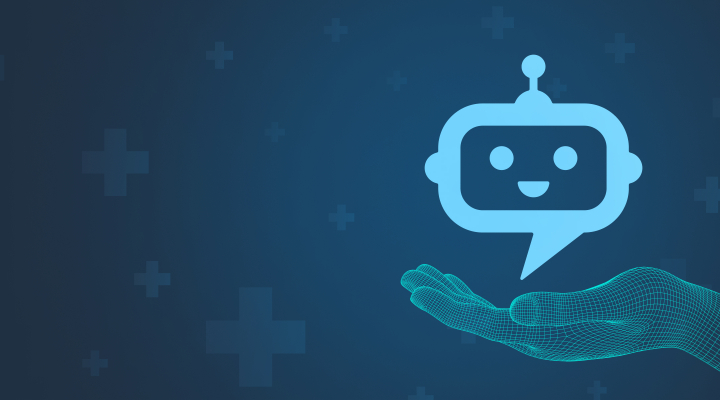 Healthcare9 min. read·
Healthcare9 min. read· Insurance14 min. read·
Insurance14 min. read· Banking13 min. read·
Banking13 min. read· Banking18 min. read·
Banking18 min. read· Banking15 min. read·
Banking15 min. read· Banking8 min. read·
Banking8 min. read· Banking15 min. read·
Banking15 min. read· Banking9 min. read·
Banking9 min. read· Banking9 min. read·
Banking9 min. read· Banking9 min. read·
Banking9 min. read· Banking16 min. read·
Banking16 min. read· Fintech19 min. read·
Fintech19 min. read· Fintech19 min. read·
Fintech19 min. read· Banking8 min. read·
Banking8 min. read· Fintech12 min. read·
Fintech12 min. read· Fintech12 min. read·
Fintech12 min. read· Healthcare14 min. read·
Healthcare14 min. read·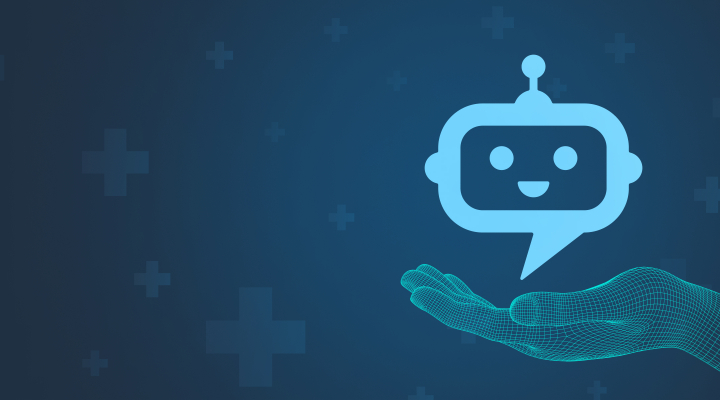 Healthcare9 min. read·
Healthcare9 min. read· Healthcare23 min. read·
Healthcare23 min. read· Healthcare14 min. read·
Healthcare14 min. read·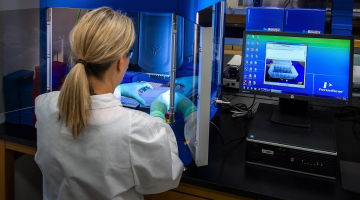 Healthcare11 min. read·
Healthcare11 min. read· Healthcare9 min. read·
Healthcare9 min. read· Insurance11 min. read·
Insurance11 min. read· Insurance14 min. read·
Insurance14 min. read· Insurance11 min. read·
Insurance11 min. read· Insurance13 min. read·
Insurance13 min. read· Insurance14 min. read·
Insurance14 min. read· Insurance8 min. read·
Insurance8 min. read· Insurance8 min. read·
Insurance8 min. read· Insurance12 min. read·
Insurance12 min. read· Insurance8 min. read·
Insurance8 min. read· Logistics10 min. read·
Logistics10 min. read· Retail12 min. read·
Retail12 min. read· Retail13 min. read·
Retail13 min. read· Retail18 min. read·
Retail18 min. read· Retail11 min. read·
Retail11 min. read·
USA (Headquarters)
+16469803276
2810 N Church St, Ste 94987, Wilmington, Delaware 19802-4447
Denmark
+4531562900
Copenhagen, 2900 Hellerup, Tuborg Havnepark 7
Poland
+48789743438
ul. Księcia Witolda, nr 49, lok. 15,
50-202 Wrocław
Lithuania
+4366475535405
Vilnius, LT-09308,
Konstitucijos ave.7
6th floor
Faroe Islands
+298201515
Smærugøta 9A, FO-100 Tórshavn,
Faroe Islands
UAE
+4366475535405
Emarat Atrium, 423 Al Wasl Area, Dubai, P.O. Box 112344
Hey there! This website uses “cookies” to give you best, most relevant experience. Please accept cookies for optimal performance. Read more
Accept





